- Main
- Dashboard No active orders
- Layouts
- Themes
- Starter kit
- Changelog 3.0
- LTR version
- Forms
- Form components
- JSON forms
- Text editors
- Pickers
- Form layouts
- Components
- Basic components
- Content styling
- Extra components
- Color system
- Animations
- Icons
- Layout
- Page layouts
- Sidebars
- Navbars
- Vertical navigation
- Horizontal navigation
- Menu levels
- Data visualization
- Echarts library
- D3 library
- C3 library
- Google charts
- Maps integration
- Extensions
- Extensions
- JQuery UI
- File uploaders
- Event calendars
- Internationalization
- Tables
- Basic tables
- Data tables
- Data tables extensions
- Responsive tables
- Page kits
- General pages
- Service pages
- User pages
- Application pages
- Widgets
Material form inputs
Examples of material design form controls. All textual <input>, <textarea>, and <select> elements support this option, which includes floating labels. Supports 2 styles and 2 label placements. To use, add .form-group-floating to .form-group container and one of the styling option classes: .form-control-outline, .form-control-outline-within and .form-control-filled. It's all done with CSS only, no JS required.
© 2015 - 2018. Limitless Web App Kit by Eugene Kopyov