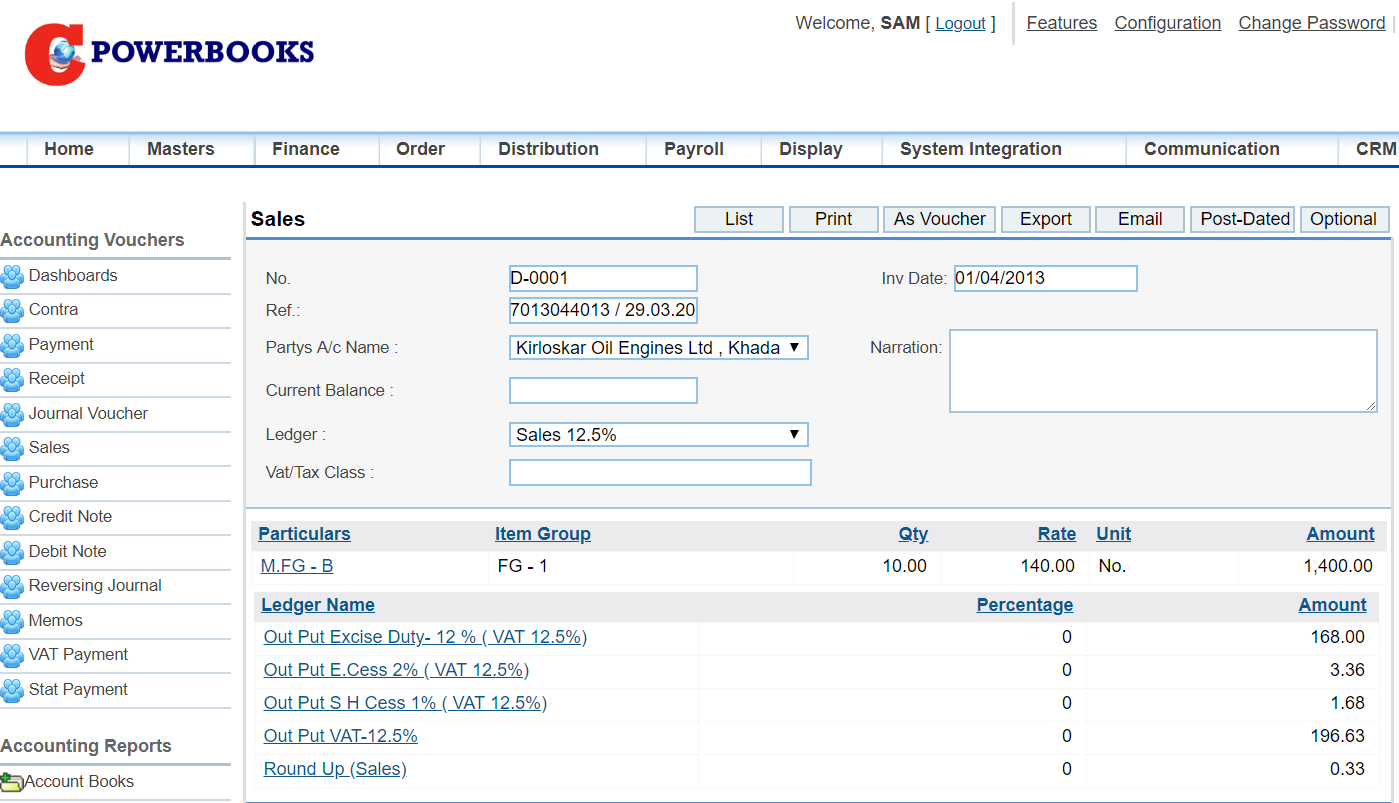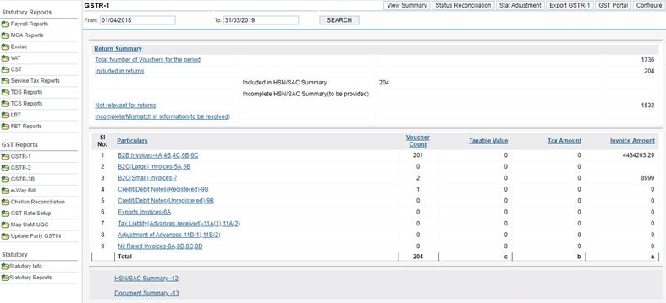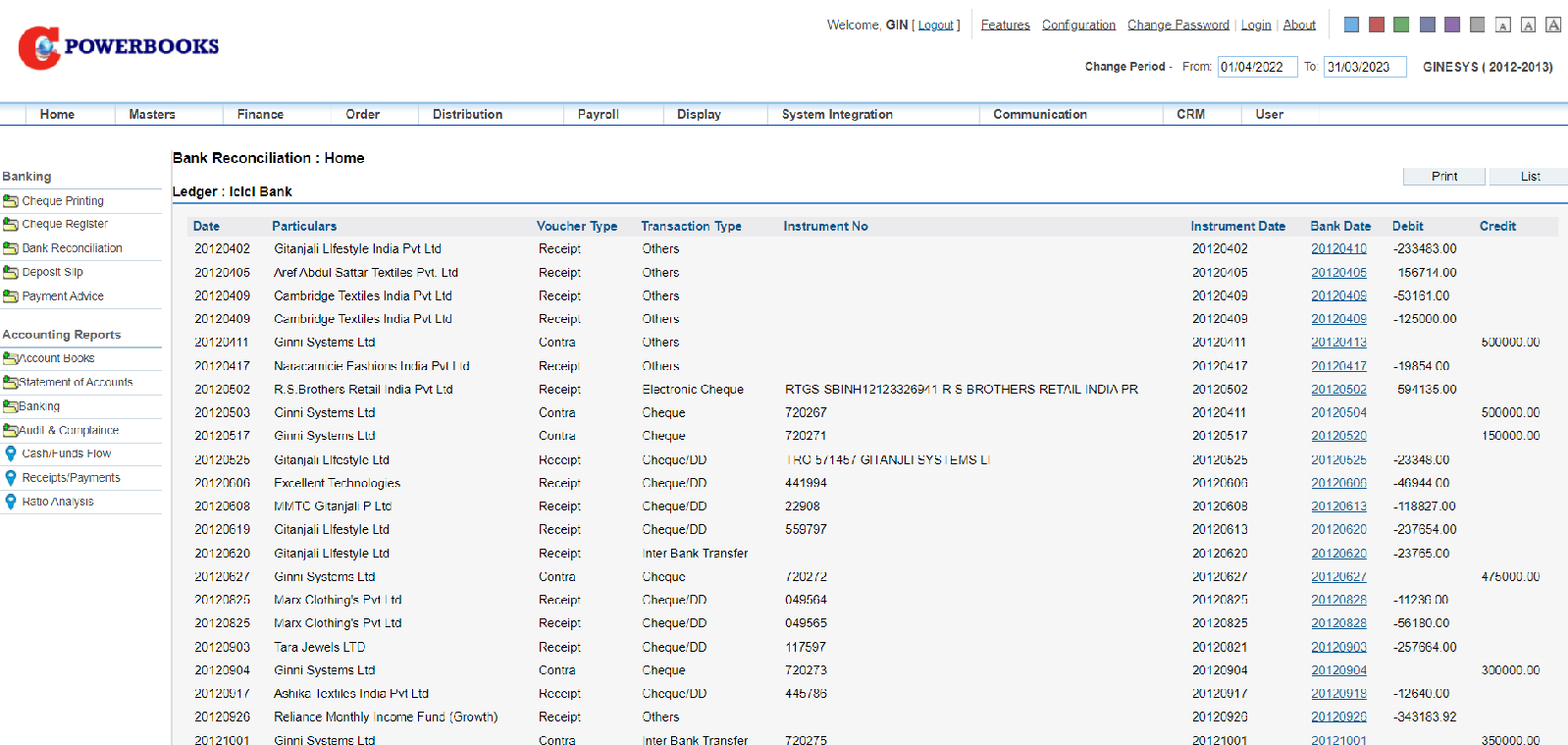Why Choose PowerBooks for Accounting ?
PowerBooks handles all types of accounting transactions
Businesses have the option to create any type of accounting transaction in PowerBooks. Starting from payments, receipts, sales, purchases... credit notes, debit notes, journal, contra, and more. A user can add more fields in any voucher by enabling the options. He can pass these transactions easily in his books and their effect will reflect in the respective accounting reports. If there is any GST implication, this will reflect in the respective GST returns report as well.
Generate balance sheet, trial balance and other important accounting reports
Every business owner prefers to keep a track of the financial health of his business by referring to multiple business reports. PowerBooks offers multiple reports based on the unique needs every business has....
A user can view his balance sheet and trial balance anytime. He can choose the time periods for which he would like to view the reports and compare them. With PowerBooks, he can also get other critical reports such as cash flow reports, ratio analysis to check the health of the business, profitability analysis and outstanding.
PowerBooks gives the flexibility to let users drill down from any report to the last level of any transaction and its corresponding voucher. This makes it very easy for users to view and analyse reports.
GST billing
Every business owner intends to raise accurate bills. The error detection and correction feature in PowerBooks notifies the user in case of any manual errors that take place at the time of billing.... A business owner can generate bills/invoices as per the format defined by the CBEC department. PowerBooks supports GST billing for both regular and composite types of dealers. It also provides the flexibility to create an invoice or bill, either in as an accounting voucher or as an invoice.
Banking made easy in Accounting Software
A user can easily manage his bank transactions, cheque books, and create deposit slips using Powerbooks accounting software.Bank reconciliation is another aspect that a user can manage using PowerBooks accounting softwarePowerBooks provides auto bank reconciliation for more than 100 banks.... A user can upload the soft copy of his bank statement and based on the instrument number, PowerBooks accounting software reconciles the transactions in books with bank statements. This saves considerable time for the user. A user can print his cheques from PowerBooks accounting software. Pre-defined formats for many banks are available in PowerBooks accounting software.