Circle shapes
In addition to the generic Polygon class, the Google Maps JavaScript API includes a specific class for Circle objects, to simplify their construction. A Circle is similar to a Polygon in that you can define custom colors, weights, and opacities for the edge of the circle (the stroke) and custom colors and opacities for the area within the circle (the fill). Colors should be indicated in hexadecimal numeric HTML style.
Polyline shapes
The Polyline class defines a linear overlay of connected line segments on the map. Polyline objects are drawn as a series of straight segments on the map. You can specify custom colors, weights, and opacities for the stroke of the line within the PolylineOptions when constructing your line, or you can change those properties after construction. The polyline's editable property specifies whether users can edit the shape.
Polygon shapes
A polygon represents an area enclosed by a closed path (or loop), which is defined by a series of coordinates. Polygon objects are similar to Polyline objects in that they consist of a series of coordinates in an ordered sequence. Polygons are drawn with a stroke and a fill. You can define custom colors, weights, and opacities for the edge of the polygon (the stroke) and custom colors and opacities for the enclosed area (the fill).
Rectangle shapes
In addition to a generic Polygon class, the Google Maps JavaScript API includes a specific class for Rectangle objects, to simplify their construction. A Rectangle is similar to a Polygon in that you can define custom colors, weights, and opacities for the edge of the rectangle (the stroke) and custom colors and opacities for the area within the rectangle (the fill). Colors should be indicated in hexadecimal numeric HTML style.