- Main
- Dashboard No active orders
- Layouts
- Themes
- Starter kit
- Changelog 3.0
- RTL version
- Forms
- Form components
- JSON forms
- Text editors
- Pickers
- Form layouts
- Components
- Basic components
- Content styling
- Extra components
- Color system
- Animations
- Icons
- Layout
- Page layouts
- Sidebars
- Navbars
- Vertical navigation
- Horizontal navigation
- Menu levels
- Data visualization
- Echarts library
- D3 library
- C3 library
- Google charts
- Maps integration
- Extensions
- Extensions
- JQuery UI
- File uploaders
- Event calendars
- Internationalization
- Tables
- Basic tables
- Data tables
- Data tables extensions
- Responsive tables
- Page kits
- General pages
- Service pages
- User pages
- Application pages
- Widgets
Filled form inputs
Second option of material design inputs - a so called filled form controls. Filled text fields have more visual emphasis than outlined text fields, making them stand out when surrounded by other content and components. Both types of text fields provide the same functionality, so the type of text field you use can depend on style alone. Choose the type that: 1) Works best with your app’s visual style; 2) Best accommodates the goals of your UI; 3) Is most distinct from other components (like buttons) and surrounding content.
© 2015 - 2018. Limitless Web App Kit by Eugene Kopyov